Chat room
Moderator: FORDification
- TNIceWolf
- Blue Oval Fanatic

- Posts: 864
- Joined: Sat Jan 03, 2009 9:52 am
- Location: Tennessee Greeneville
Chat room
How does one gwt into the chat room? Having a bit of trouble with it.
Find 'em....Buy 'em....Fix 'em.....Drive 'em....Love 'em
HHC 4/67AR.... Bandits.....88-92
Presently in the stable
1969 Ford F-350 DRW
1989 Chevy S-10 Tahoe ( It gets me to work and back and fetches parts and groceries)
1981 Buick Regal ( My deceased uncles last project/driver....renamed project Regal Eagle to be finished in his honor)
1990 Ford F-150 ( Miss Yvonnes Daily Driver )
My F-350 project http://www.fordification.com/forum/view ... 22&t=41744
HHC 4/67AR.... Bandits.....88-92
Presently in the stable
1969 Ford F-350 DRW
1989 Chevy S-10 Tahoe ( It gets me to work and back and fetches parts and groceries)
1981 Buick Regal ( My deceased uncles last project/driver....renamed project Regal Eagle to be finished in his honor)
1990 Ford F-150 ( Miss Yvonnes Daily Driver )
My F-350 project http://www.fordification.com/forum/view ... 22&t=41744
-
fordman
- 100% FORDified!

- Posts: 22329
- Joined: Sun Aug 28, 2005 8:17 pm
- Location: Kansas, Ottawa
- Contact:
Re: Chat room
you shoul djust be able to click on the link and it should open. yo ucan also download mirc. it is a way to get into the chatroom without having to go through the web site. once you have downlaoded mirc you go to the afternet server. it shoul dbe the first one in the first and i tmihgt be the default one. then type in #fordification
and it will open up the chatroom for you.
and it will open up the chatroom for you.
- FORDification
- Site & Forum Admin

- Posts: 8047
- Joined: Sun Jul 11, 2004 12:52 am
- Location: Kansas, Wellsville
- Contact:
Re: Chat room
The chat room is in Java, so you must have Java enabled on your browser.
Can you give any more details on your problems?
As fordman stated, the chatroom is also accessible with any IRC (Internet Relay Chat) client, like mIRC.
Can you give any more details on your problems?
As fordman stated, the chatroom is also accessible with any IRC (Internet Relay Chat) client, like mIRC.
____| \__
-O-----O- Keith
'67 F-100 2WD SWB ~ '69 F-100 4WD SWB w/7" chop ~ 1975 F-250 Ranger XLT Supercab Camper Special



My '67 restoration video
-> Posting and you! <-a MUST watch for all!!
-O-----O- Keith
'67 F-100 2WD SWB ~ '69 F-100 4WD SWB w/7" chop ~ 1975 F-250 Ranger XLT Supercab Camper Special


My '67 restoration video
-> Posting and you! <-a MUST watch for all!!
- FORDification
- Site & Forum Admin

- Posts: 8047
- Joined: Sun Jul 11, 2004 12:52 am
- Location: Kansas, Wellsville
- Contact:
Re: Chat room
Since I've had several other people ask, I thought I'd go ahead and post the following mini-tutorial on getting into the chat room.
Most folks who are having problems are using Internet Explorer. If you've got Firefox (or any other browser), it's recommended that you just use that, since they don't have all the extra "security" crud that IE has. However, if it's all you've got and you want to use it, here are a few tips:
First of all, with IE open, use the dropdown menus at the top of the browser window, and choose Tools > Internet Options. Click the Security tab, then click the Trusted Sites icon. This will enable the 'Sites' button just below it. Clicking on that will open a window where you can manually enter the URL of a site that you trust into the Zone. IE might give you fits if you don't enter a URL which starts out "https" instead of just "http". Therefore...just add the "s" to the URL. That is type in "https://www.fordification.com". Here's my IE setup:
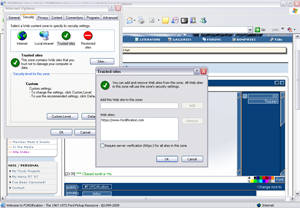
CLICK TO ENLARGE
You'll notice that immediately under that you can select "Require server verification "https:" for all sites in this zone." In the example above, I unchecked it before doing the screen capture, but you don't have to. As long as you add the "s" in the site URL, you can still access the chat room.
Now...if you still can't get it to work and want to use a third-part IRC client like mIRC, go to http://www.mirc.com and download and install it. It's got quite a few additional options for what you can do in the chat room, so if you plan on going there from time to time, it might be worth the trouble to download and install. Tomorrow night I'll do a quick walk-through and help you get it set up to automatically go to the FORDification chat room when you start it up.
Most folks who are having problems are using Internet Explorer. If you've got Firefox (or any other browser), it's recommended that you just use that, since they don't have all the extra "security" crud that IE has. However, if it's all you've got and you want to use it, here are a few tips:
First of all, with IE open, use the dropdown menus at the top of the browser window, and choose Tools > Internet Options. Click the Security tab, then click the Trusted Sites icon. This will enable the 'Sites' button just below it. Clicking on that will open a window where you can manually enter the URL of a site that you trust into the Zone. IE might give you fits if you don't enter a URL which starts out "https" instead of just "http". Therefore...just add the "s" to the URL. That is type in "https://www.fordification.com". Here's my IE setup:
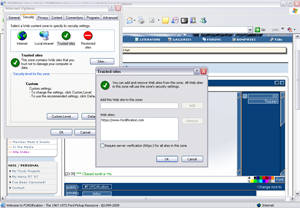
CLICK TO ENLARGE
You'll notice that immediately under that you can select "Require server verification "https:" for all sites in this zone." In the example above, I unchecked it before doing the screen capture, but you don't have to. As long as you add the "s" in the site URL, you can still access the chat room.
Now...if you still can't get it to work and want to use a third-part IRC client like mIRC, go to http://www.mirc.com and download and install it. It's got quite a few additional options for what you can do in the chat room, so if you plan on going there from time to time, it might be worth the trouble to download and install. Tomorrow night I'll do a quick walk-through and help you get it set up to automatically go to the FORDification chat room when you start it up.
____| \__
-O-----O- Keith
'67 F-100 2WD SWB ~ '69 F-100 4WD SWB w/7" chop ~ 1975 F-250 Ranger XLT Supercab Camper Special



My '67 restoration video
-> Posting and you! <-a MUST watch for all!!
-O-----O- Keith
'67 F-100 2WD SWB ~ '69 F-100 4WD SWB w/7" chop ~ 1975 F-250 Ranger XLT Supercab Camper Special


My '67 restoration video
-> Posting and you! <-a MUST watch for all!!
- TNIceWolf
- Blue Oval Fanatic

- Posts: 864
- Joined: Sat Jan 03, 2009 9:52 am
- Location: Tennessee Greeneville
Re: Chat room
hHere is a copy of what I see when I try to enter the chat. It's exactly the same message whether I use IE or Firefox.
http://www.fordification.com[10:55] Connecting...
[10:55] Logging in...
[10:55] -- *** Looking up your hostname
[10:55] -- *** Checking your IP against DNS ban lists
[10:55] -- *** Checking Ident
[10:55] -- *** Your forward and reverse DNS do not match, ignoring hostname.
[10:56] -- *** No ident response
[10:56] -Amsterdam.NL.AfterNET.Org- Sorry Trucker, your Internet Address (IP 68.47.245.13) is listed by SORBS as a past abusive host, so we are regulating connections from it.
[10:56] -Amsterdam.NL.AfterNET.Org- PLEASE READ http://afternet.org/rbl for more detailed instructions and options!
[10:56] -Amsterdam.NL.AfterNET.Org- You may use your AuthServ account to be allowed in anyway, by typing '/QUOTE PASS /yourusername/yourpassword' at the prompt now.
[10:56] Error : Closing Link: Trucker by Amsterdam.NL.AfterNET.Org (Registration Timeout)
[10:56] Disconnected from java.afternet.org
http://www.fordification.com[10:55] Connecting...
[10:55] Logging in...
[10:55] -- *** Looking up your hostname
[10:55] -- *** Checking your IP against DNS ban lists
[10:55] -- *** Checking Ident
[10:55] -- *** Your forward and reverse DNS do not match, ignoring hostname.
[10:56] -- *** No ident response
[10:56] -Amsterdam.NL.AfterNET.Org- Sorry Trucker, your Internet Address (IP 68.47.245.13) is listed by SORBS as a past abusive host, so we are regulating connections from it.
[10:56] -Amsterdam.NL.AfterNET.Org- PLEASE READ http://afternet.org/rbl for more detailed instructions and options!
[10:56] -Amsterdam.NL.AfterNET.Org- You may use your AuthServ account to be allowed in anyway, by typing '/QUOTE PASS /yourusername/yourpassword' at the prompt now.
[10:56] Error : Closing Link: Trucker by Amsterdam.NL.AfterNET.Org (Registration Timeout)
[10:56] Disconnected from java.afternet.org
Find 'em....Buy 'em....Fix 'em.....Drive 'em....Love 'em
HHC 4/67AR.... Bandits.....88-92
Presently in the stable
1969 Ford F-350 DRW
1989 Chevy S-10 Tahoe ( It gets me to work and back and fetches parts and groceries)
1981 Buick Regal ( My deceased uncles last project/driver....renamed project Regal Eagle to be finished in his honor)
1990 Ford F-150 ( Miss Yvonnes Daily Driver )
My F-350 project http://www.fordification.com/forum/view ... 22&t=41744
HHC 4/67AR.... Bandits.....88-92
Presently in the stable
1969 Ford F-350 DRW
1989 Chevy S-10 Tahoe ( It gets me to work and back and fetches parts and groceries)
1981 Buick Regal ( My deceased uncles last project/driver....renamed project Regal Eagle to be finished in his honor)
1990 Ford F-150 ( Miss Yvonnes Daily Driver )
My F-350 project http://www.fordification.com/forum/view ... 22&t=41744
-
fordman
- 100% FORDified!

- Posts: 22329
- Joined: Sun Aug 28, 2005 8:17 pm
- Location: Kansas, Ottawa
- Contact:
- FORDification
- Site & Forum Admin

- Posts: 8047
- Joined: Sun Jul 11, 2004 12:52 am
- Location: Kansas, Wellsville
- Contact:
Re: Chat room
AH! OK, so it seems that someone who previously had your IP address was being naughty on IRC, therefore the address got blacklisted. There's really not much you can do there. If you're on a dial-up account, your IP address changes every time you log out and then back in, so if applicable you could try that. If you're on a high-speed account though, your IP address is mostly static and rarely changes, so that probably won't work. The static IP address DOES occasionally change though, so you might try disconnecting your internet, rebooting the computer and then plugging the line back in. That will sometimes allow a new IP address to be associated with your connection.
EDIT: I just checked your IP address and see that you're on Comcast Cable, so you'll have to cross your fingers and hope that the reboot will reset your IP address.
EDIT: I just checked your IP address and see that you're on Comcast Cable, so you'll have to cross your fingers and hope that the reboot will reset your IP address.
____| \__
-O-----O- Keith
'67 F-100 2WD SWB ~ '69 F-100 4WD SWB w/7" chop ~ 1975 F-250 Ranger XLT Supercab Camper Special



My '67 restoration video
-> Posting and you! <-a MUST watch for all!!
-O-----O- Keith
'67 F-100 2WD SWB ~ '69 F-100 4WD SWB w/7" chop ~ 1975 F-250 Ranger XLT Supercab Camper Special


My '67 restoration video
-> Posting and you! <-a MUST watch for all!!
- TNIceWolf
- Blue Oval Fanatic

- Posts: 864
- Joined: Sat Jan 03, 2009 9:52 am
- Location: Tennessee Greeneville
Re: Chat room
I went ahead and downloaded the Mirc.....how do I go about using that route?
Find 'em....Buy 'em....Fix 'em.....Drive 'em....Love 'em
HHC 4/67AR.... Bandits.....88-92
Presently in the stable
1969 Ford F-350 DRW
1989 Chevy S-10 Tahoe ( It gets me to work and back and fetches parts and groceries)
1981 Buick Regal ( My deceased uncles last project/driver....renamed project Regal Eagle to be finished in his honor)
1990 Ford F-150 ( Miss Yvonnes Daily Driver )
My F-350 project http://www.fordification.com/forum/view ... 22&t=41744
HHC 4/67AR.... Bandits.....88-92
Presently in the stable
1969 Ford F-350 DRW
1989 Chevy S-10 Tahoe ( It gets me to work and back and fetches parts and groceries)
1981 Buick Regal ( My deceased uncles last project/driver....renamed project Regal Eagle to be finished in his honor)
1990 Ford F-150 ( Miss Yvonnes Daily Driver )
My F-350 project http://www.fordification.com/forum/view ... 22&t=41744
-
fordman
- 100% FORDified!

- Posts: 22329
- Joined: Sun Aug 28, 2005 8:17 pm
- Location: Kansas, Ottawa
- Contact:
Re: Chat room
double click the icon
click continue
in the favorites box that opens up type in #fordification
click add and or join
in the option box type in your screen name
clcik ok
there might be some other stuff to type in . maybe a fake email address or whatever. yes you can use a fake one. and you can save your nickname too. in that options box.
if you do not get itno the room. you will have to change servers. the server we are on is afternet
click continue
in the favorites box that opens up type in #fordification
click add and or join
in the option box type in your screen name
clcik ok
there might be some other stuff to type in . maybe a fake email address or whatever. yes you can use a fake one. and you can save your nickname too. in that options box.
if you do not get itno the room. you will have to change servers. the server we are on is afternet